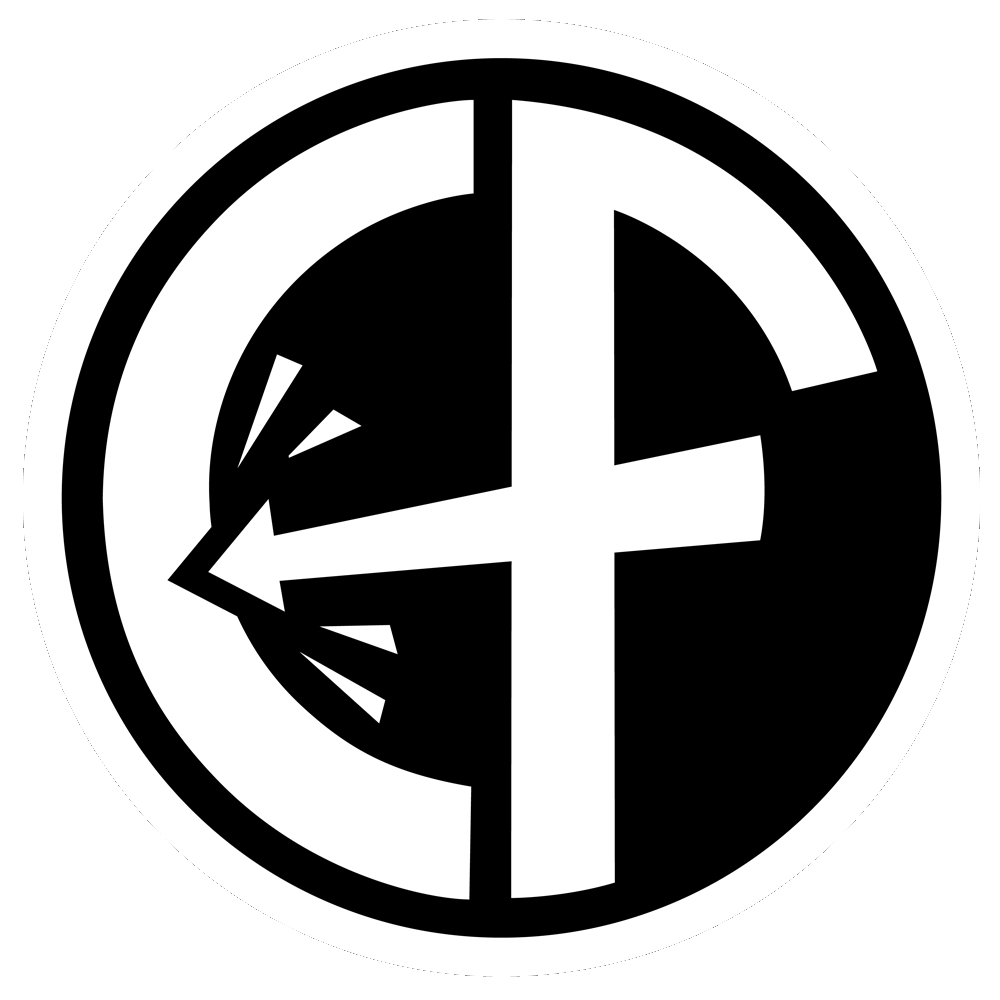RSS How-To For Punks
Table of Contents
RSS is a system for freely subscribing to content online. Using RSS, you can build a feed of sources you want to follow – from news and blogs to podcasts and videos – without signing up for accounts and without using social media. You can receive notifications when anything new is posted, and keep track of what you’ve already read/seen. RSS predates social media, and although it’s much less popular now than in it’s heyday, it is experiencing somewhat of a resurgence among those who are looking for a more empowering and pleasant way to engage with the internet. It’s not the easiest thing to get into, so I wanted to put together a brief how-to to help anyone curious get started, including a "starter pack" of hardcore/punk related RSS feeds to subscribe to... but you can use RSS to follow a lot more than just punk stuff!
The CF RSS Starter Pack
If you're here just looking for our RSS starter pack to import all the RSS feeds from The Counterforce directory and more into your RSS feed reader... here it is:
https://the-counterforce.org/directory/CF-RSS-starterpack.opml
To learn more about what's in there, or to learn how to get started with RSS read on!
What is RSS?
RSS stands for Really Simple Syndication. RSS was the first successful and widespread way people could subscribe to things on the Internet, especially before the rise of social media.
RSS just sets up an open standard where anything on the Internet can publish a public feed of new content in a simple format. Users can use a variety of applications (an "aggregator" or "feed reader") to subscribe to RSS feeds of content they want to follow. Most news websites and blogs will have an RSS feed. Rather than having to manually check each individual website to see if there are any new posts or stories, you can use a feed reader to subscribe to the RSS feeds of each one. Your feed reader automatically checks all the feeds you are subscribed to, and will present everything new, or notify you when there is a new post from a particular site if you want. Usually all the posts are formatted nicely so it's easy to browse and read without leaving the feed reader (b: this often means no ads!).

Unless you are an older nerd there is a good chance you've never heard of RSS, but even if you haven't heard of it, you have almost certainly used it: Podcasts are based on RSS. Every podcast is actually just an RSS feed of new audio files, and podcast apps are just RSS feed readers designed to prioritize audio content. Many podcast apps will connect to different public directories of podcasts, so as a user you don't have to manually go out and find the RSS feeds for each one. But if you have ever supported a podcast on a platform like Patreon, that special subscribe-only link you are given to "paste into your favorite podcast app" is an RSS feed. The Maximum Rocknroll podcast of MRR Radio (currently almost at 2000 episodes!) is online here: https://www.maximumrocknroll.com/radio/

They explain it pretty well! You can subscribe to the MRR Radio podcast by dropping that feed link into any feed reader! All podcasts work like this under the hood. So if you've ever subscribed to a podcast, you've already used RSS. But RSS can be used for a lot more than just podcasts...
Choosing a feed reader
There are hundreds of different ways to subscribe to RSS feeds. There's an RSS feed reader available for any computer or mobile device. You can put one on your e-reader. A lot of e-mail clients can also subscribe to RSS feeds. If you want to nerd out, you really can go deep and find the best solution that works for you. For this how-to guide, I'm just going to recommend the best feed reader imo for Android and iOS:
Feeder for Android
The best RSS feed reader for Android is Feeder. It's open source and free, it works great.
NetNewsWire for iOS / Mac OS
NetNewsWire! It's free and open source and nice.

Subscribing to your first feed
All the screenshots in this article are from Feeder on an Android phone, but the process is basically the same for any good feed reader. In an ideal situation, you just select Add Feed and paste in the URL of the site. If you're using a phone you can "share" the site from your browser to your feed reader app, and the app will know you are trying to add a new RSS feed. We want to subscribe to the RSS feed for The Counterforce website (https://the-counterforce.org) so we share that to Feeder. Feeder finds the RSS feed, which is actually at https://the-counterforce.org/feed.xml

When adding a new feed (or editing it later on) you can usually tag or sort it into a subfolder or subcategories. This allows you to sort things out by topic however you like (e.g. "Real Punk", "Poser Shit", "Doom Scroll", "Enemies", etc) or you can just bask in the firehose of content that is "all feeds." Feed readers also keep track of what you've read or haven't read yet.


The Counterforce RSS feed has been added under Real Punk
Finding RSS feeds
Websites/Blogs
There are RSS feeds everywhere online, any website that has any kind of blog or posts where new content is added will usually have an RSS feed. Usually you can just paste or share the URL for the homepage of the site into your feed reader like in the previous example, and your feed reader will automatically find the special RSS feed. This will work with most major news sites, blogs, any site powered by Wordpress, Blogspots, Substacks , even Mastodon accounts! Every Mastodon account has a built in RSS feed of public posts, meaning you can subscribe to it from your RSS reader! No need to sign up for a Mastodon account and "Follow" big accounts if you just want to see what's new.
Sometimes your feed reader might not find the RSS feed, but if you are pretty sure it exists you can try adding /feed or /rss to the URL. You might have to hunt for or guess at this link, depending on how friendly the website is. There are some special tricks to finding RSS feeds for other things online, like YouTube channels – I'll go over that in the next section.
Hunting for feeds
YouTube
Every YouTube channel has an RSS feed, but Google keeps this kinda secret because they would prefer if you signed up for a Google account to Like and Subscribe to YouTube channels. But you can just use RSS and have new videos show up in your RSS feed reader. No need for a Google/YouTube account!
To find the RSS feed for a channel, you do have to do some light hacking. First, you gotta load the channel's page in a browser (like https://www.youtube.com/@NoDeal) and look at the page source code. You can do this easily on a computer by right clicking and selecting "View Page Source". On a phone, you can add view-source: to the front of the URL (like view-source:https://www.youtube.com/@NoDeal).
Now you just use the Find In Page feature in your browser to search for "rss" in the source. You gotta find the magic link that looks like this:
https://www.youtube.com/feeds/videos.xml?channel_id=UCEDz7xOK3PzoNVDAjuBoIAw
Alternatively, if you know a YouTube channel's Channel ID you can just reconstruct the RSS feed yourself. https://www.youtube.com/feeds/videos.xml?channel_id=PASTE_CHANNEL_ID_HERE
Paste that into your feed reader and you'll be subscribed! You'll know whenever a new video is posted.
Bonus: NewPipe
If you are a real YouTube head, you can also use the Android app NewPipe (https://newpipe.net/). NewPipe is a free, open source YouTube app that makes using YouTube very pleasant... no need for an account, no ads, background listening, and you can download any videos you want to enjoy offline. Really doing the Lord's work. NewPipe also lets you subscribe to YouTube channels without a Google/YouTube account, all just in the app. It's not RSS-based, and maybe NewPipe deserves it's own how-to guide at some point... but for now if you listen to a lot of music or watch a lot of videos on YouTube check it out, at the very least for the ad-dodging features!
tumblr
Even tumblr accounts have an RSS feed! Just add /rss to the URL (are you noticing a pattern?). I know there are still a few punks kicking around on tumblr, now you can keep up with them (or maybe make yourself a nice feed of inspo aesthetic accounts that are still posting). Not to mention RSS helps you bypass the prompt to login to see content. Here's what the RSS feed link looks like for the sadly defunct Hardcore Architecture tumblr:
https://hardcorearchitecture.tumblr.com/rss
The Counterforce RSS Starter Pack
One aspect of The Counterforce is the online directory we want to build and maintain of punk/hardcore sites on the Internet. We've got blogs, websites, archives, and radio shows/podcasts - many of which include RSS feeds! I've put all of those feeds together with some active YouTube and other video/music channels, the Ask A Punk event calendars, a few other blogs and Substacks. You can import this .opml file to your feed reader to subscribe to them all in one shot. They're already sorted into different categories, and you can always delete the ones you don't vibe with. The Counterforce gift to you, to help you get started with RSS!

Save this file, and import it to your RSS feed reader:
https://the-counterforce.org/directory/CF-RSS-starterpack.opml
Contribute
The Counterforce directory and this little RSS starter pack are both far from complete. If you know of a site, blog, YouTube channel, Mastodon/Fediverse account, event calendar, etc. that should be included, please submit it! https://the-counterforce.org/contact-submit/
RSS for more than just punk!
Hopefully this how-to guide and starter pack will get you into using RSS to follow your favourite punk and hardcore sources online that are outside of corporate social media. But RSS can be a great way to subscribe to all sorts of content and news. Essentially every blog and news website still uses RSS feeds. If you want to follow the news, you can definitely find RSS feeds for major and local newspapers, magazines, online news and analysis sites. Or maybe you prefer to dig deeper than the "mainstream media" – most independent bloggers using Substack or Wordpress support RSS. The same goes for anarchist counter-info and analysis sites like https://itsgoigdown.org, https://scenes.noblogs.org or https://anarchistnews.org – they all have RSS feeds. You can easily build a collection of RSS subscriptions in your news reader to get the news delivered to you, instead of just seeing article screenshots in TikTok videos or Instagram stories.
There are RSS feeds for all kinds of cool shit... The Internet Archive has an RSS feed for collections, you can subscribe and see when new stuff is uploaded. Here is the RSS feed for the massive "zines" collection if you want a firehose of new zines: https://archive.org/services/collection-rss.php?collection=zines
Or here's an RSS feed for the "Attention K-Mart Shoppers" collection of K-Mart in-store cassette tapes so you don't miss when a new one is uploaded: https://archive.org/services/collection-rss.php?collection=attentionkmartshoppers
RSS feeds vs Social Media feeds
I've saved this rant for the end, just to spare you. The argument for how RSS can let you follow a lot of different places online and bring them all to one place on your phone, without needing an account or e-mail is self-evident. But if you wanna get a little political, or still need convincing, I'll try to get you to think about how RSS is empowering and liberatory, especially in our current culture dominated by closed, corporate social media apps.
RSS used to be the way to subscribe to feeds online, all across the Internet. This was before social media. RSS was just how you would follow news sites and blogs, how you would learn what was new without having to manually check every single website. And it was part of the earlier open web, it wasn't a single app controlled by a single company. Everyone was happy and proud to get you to subscribe to their RSS feed.
Even if you don't remember this time on the Internet, you can probably imagine how it changed. Social media arrived! And social media is also based on subscribing and following and feeds, but instead of one open web, each social media site has it's own closed feed. You can't just follow everyone from one app without signing up for accounts anymore... you have to be a logged-in user to subscribe to different feeds. And of course everything you see is algorithmically tuned and interspersed with advertising in order to maximize the time you spend in the app looking at ads and being tracked.
RSS doesn't lend itself to this extreme level of capitalist exploitation, so as corporate social media came to dominate how we use the Internet, RSS fell out of fashion. Many companies have realized that offering public RSS feeds, while convenient and empowering for users like us, hurts their ability to make money. Even Bandcamp used to have RSS feeds so you could follow new releases from artists, which they removed in favor of pushing people to sign up for Bandcamp accounts.
Podcasts have secretly been the most popular use of RSS for a long time. The openness and accessibility of RSS is part of what makes it so easy for anyone to start one (maybe too easy?). But this has frustrated media companies like Spotify, who have tried to make "Spotify-exclusive podcasts" a thing. Rather than being based on public RSS, these "podcasts" can only be subscribed and listened to from within the Spotify app. Other podcast media companies like iheartradio similarly try to get you to listen in their app by tempting you with bonus audio or ad-free content. Within their app, they aren't using an open, public standard like RSS, so they can trap you inside their siloed ecosystem, track your listening habits (down to what parts of an episode you skip!), deliver more accurately-targeted ads and extract more profit from you. That they'll spend millions of dollars on a single podcast to make it exclusive to their platform shows their desperation. These companies have reached a limit to how profitable they can become using a user/consumer-friendly open standard like RSS. They only way they can make more money is by pushing everything off RSS.
OK OK so that's enough ranting. Give RSS a try if you want to break out of corporate social media a bit but still keep up with what's new. If you happen to make a website, a blog, or some other online project, make sure there is an RSS feed and let people know about it! This is all part of the greater Counterforce goals – demystifying things like RSS for punks, helping it be more widely adopted and easier to use will help free our culture from hostile corporations and capitalism!