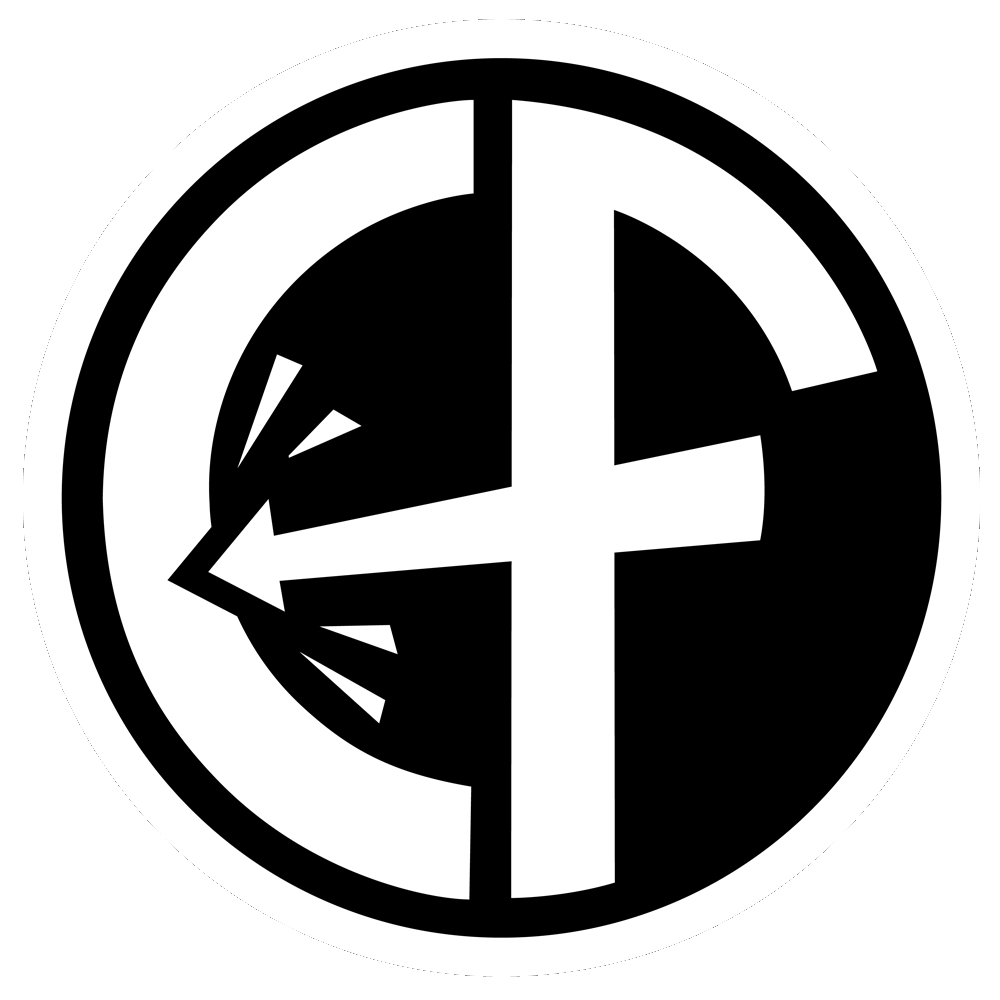DON’T INVERT THE ART
Table of Contents
Contributed by Hobbes
Punks like black shirts. This is an irrefutable fact. As a food spilling person, I am of the same mindset and will always choose a shirt in the punkest shade over any other color. But is there an unknown cost we have all been paying while hiding pit stains?
Let’s get started. My friends, what comes to your mind when you see these two examples?


Do you notice something a little strange? Well, if it doesn’t bother you yet that the titular black flag is now a white flag, I will show you a few more examples to further drive my point home.



SKULL TALK
There is no condition known on this earth that causes a person to have a black skull with white eye sockets. Even upon death. I’m sorry to break it to you, but this phenomenon exists solely within punks-fucking-up-artwork. We have decided, as a genre, that we do not care about blacked out teeth and glowing white eye holes – as long as it means the design goes on a black shirt.

Even more confusing, as you’ll notice in some of the above examples, is when we take a skull that was actually adapted for a black background, and flip it anyway to go back on to a white shirt.
LET’S FIX IT
TALK TO THE ARTIST
First and foremost, it’s always worth reaching out to the artist before you change the background color or reverse the design. They’ll understand how the shapes and details behave when everything gets darker, and they can help you avoid odd-looking highlights or loss of detail. If you want extra gold stars, telling your artist ahead of time that you intend to do black shirts will be helpful in their design process.
ASK YOUR SCREENPRINTER
Assuming you’re not ordering your shirts or patches off some sketchy redbubble site, this is a great option. Screenprinters are used to adapting artwork drawn on white to print cleanly on black. They can re-balance the lines and colors properly. Just make sure you’re communicating this is your desire – and confirming that they won’t just invert the design. While preparing to write this instructional, I asked a screenprinter for their opinion on our tendency to invert designs and they had this to contribute:“Just last week a band came in with artwork of a hooded executioner, but due to their poor choice in ink colors – the executioner suddenly became a klansman. You don’t want that. Please don’t invert your art.”
DO IT YOURSELF
Armed with a touch of photoshop competence, you can avoid socializing entirely and absolutely solve this issue yourself. I’ll show you an easy trick that’ll enable you to adapt most designs to go on to black shirts for the rest of your punk life. It’s nothing fancy, and it’ll feel like second nature after running through it a couple of times yourself. Let’s go!
QUICK PHOTOSHOP DIY
We’re gonna work on our boy Ratfink here. Someone desecrated our favorite garbage rat and we’re going to fix it together so he can be properly appreciated on a black shirt.

TO BEGIN: ACCESS EDITING SOFTWARE
Pirate it, borrow it from a friend, do not pay hundreds of dollars for a digital program.You can also use something like photopea.com which is basically a free Photoshop dupe for your browser.
STEP 1: FILE > OPEN
Don’t work off the screenshot your bandmate sent you in the group chat. Find the original and open it. Ideally you want a decently large scan of the artwork.
STEP 2: REMOVE BACKGROUND AROUND THE ART

Use the Magic Wand Tool (Shortcut is the W key) to select all of the white background around the art. Hit backspace to delete those areas once they’re selected.
STEP 3: SELECT THE ARTWORK

With the entire transparent background selected (Hold shift to select multiple areas), you can isolate the artwork by now going to Select > Inverse. Now only the artwork will be selected.
STEP 4: EXPAND SELECTION

Go to Select > Modify > Expand. Try 5 pixels and press OK. This makes a sort of halo or “forcefield” as a good friend likes to call it around the artwork.
STEP 5: WHITE BORDER

Make sure you have the color white selected in your palette. Create a new empty layer behind the artwork. Use that layer to fill your selection you just made with white by going to Edit > Fill. Set it to Foreground and press OK.
STEP 6: TEST IT OUT ON BLACK

Create a black background layer and try out the design. Erase parts of the border that don’t fit, adjust the size of the border to suit the art.

Isn’t he lovely? Now you can at the very least see where his damn eyes are looking. This is a simple five-minute dirtbag method of adapting a design to be readable on a black background.. Now imagine if you were to spend some time on it, or collaborate with your artist or screenprinter. What a great shirt! I wanna wear that and spill soup all over it! Enjoy!